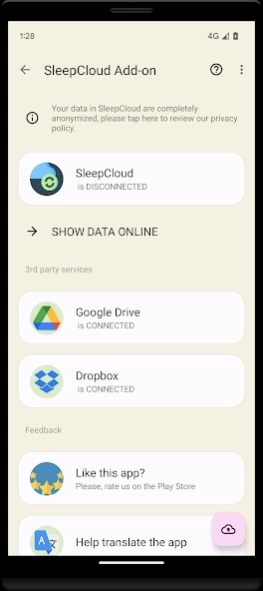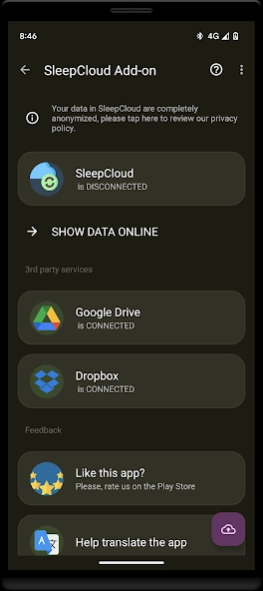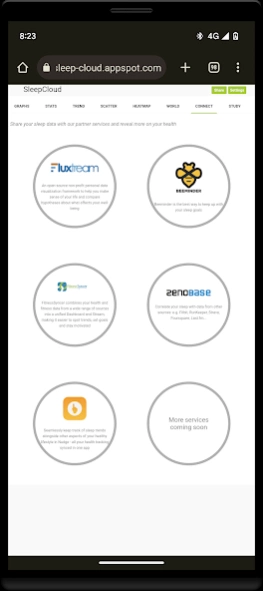SleepCloud: Backup for Sleep
Free Version
Publisher Description
SleepCloud: Backup for Sleep - Your data safe in SleepCloud, on all your devices.Compare your sleep with others
SleepCloud is free to play when you are fine to sync once per week. Full access is a yearly subscription with ~$4 (or an equivalent in your local currency) yearly. This helps us cover out monthly costs with running the service online. Many thanks for considering your purchasing the full access.
NEW Connect with SleepCloud and help us anonymously in our research projects to find out more about the mystery of sleep.
Connections with 3rd party service, such as Zenobase, FitnessSyncer, Fluxtream or Nudge. Correlate your sleep with data from other sources: e.g. Fitbit, RunKeeper, Strava, Foursquare, Last.fm...
This is an add-on for Sleep as Android to allow backup of sleep graphs to cloud services: SleepCloud, Dropbox and Google Drive. This add-on does not work without Sleep as Android being installed.
SleepCloud is a new cloud service specifically designed for sleep data and for Sleep as Android. It features:
- 2 way synchronization of sleep data between your devices
- full backup of sleep graphs
- sleep data in your browser
- graph list, heatmaps, statistics online
- comparison of sleep habits around the world by country
-Automatic upload of new sleep graphs after tracking
-menu-backup-Download/Upload to Cloud
-Synchronization between multiple devices
-Automatic backup to SD card
-New installation of Sleep as Android can be quickly loaded with your sleep graphs from the Cloud
About SleepCloud: Backup for Sleep
SleepCloud: Backup for Sleep is a free app for Android published in the Food & Drink list of apps, part of Home & Hobby.
The company that develops SleepCloud: Backup for Sleep is Petr Nálevka (Urbandroid). The latest version released by its developer is 1.0. This app was rated by 1 users of our site and has an average rating of 4.0.
To install SleepCloud: Backup for Sleep on your Android device, just click the green Continue To App button above to start the installation process. The app is listed on our website since 2023-10-04 and was downloaded 138 times. We have already checked if the download link is safe, however for your own protection we recommend that you scan the downloaded app with your antivirus. Your antivirus may detect the SleepCloud: Backup for Sleep as malware as malware if the download link to com.urbandroid.sleep.addon.port is broken.
How to install SleepCloud: Backup for Sleep on your Android device:
- Click on the Continue To App button on our website. This will redirect you to Google Play.
- Once the SleepCloud: Backup for Sleep is shown in the Google Play listing of your Android device, you can start its download and installation. Tap on the Install button located below the search bar and to the right of the app icon.
- A pop-up window with the permissions required by SleepCloud: Backup for Sleep will be shown. Click on Accept to continue the process.
- SleepCloud: Backup for Sleep will be downloaded onto your device, displaying a progress. Once the download completes, the installation will start and you'll get a notification after the installation is finished.